How do I change the still image on a LIVE photo on my iPhone or iPad
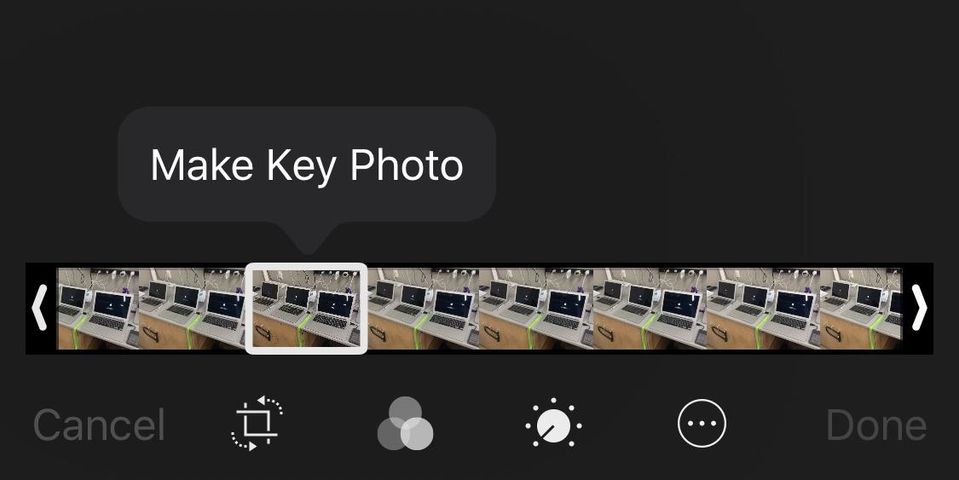
Have you ever taken a photo with the LIVE setting on your iPhone or iPad and realized the expression you REALLY want is not the one saved as the still photo?
As we have come to expect from the developers at Apple they have given us a way to change it!! You can change it on both iOS and Mac OS. in both cases it is pretty straight forward once you know what you are doing.
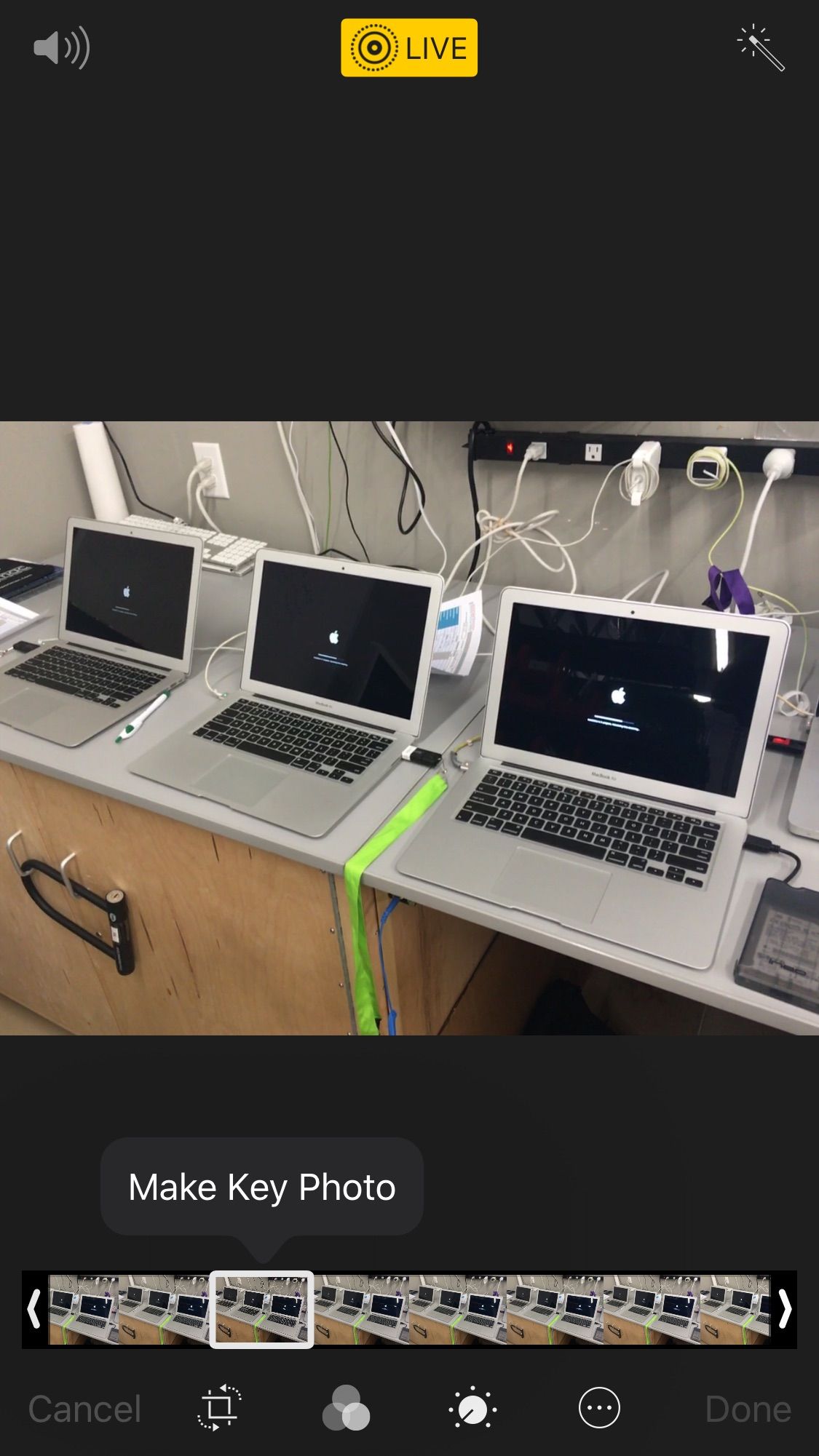
iOS: Once you have taken a LIVE photo and you are viewing it, Select the edit button in the top right corner. At the bottom you will see a timeline of all the frames from the photo. Find the one you want to set as the still image. Click on it and a little popup will appear saying “make key photo”. Select this popup and there you have it the still image is now changed. Click Done to save your work.
Thanks to our friends at OSX Daily for showing us how to do this. You can see their full Article HERE.
If you would like to know how to do it once you have your life photos saved on your MAC computer see the post from macobserver.com HERE.
If you need a little help, we are always here at Experimac Klein to help show you how to do it. Just stop by it will only take us a second.
We are located at 7306 Louetta Road Suite A116
in Klein, Texas. Call (713) 575-5768, follow Experimac Klein on Facebook or visit online to catch all in store events and promotions.
Experimac Klein offers professional Apple® related services throughout the Klein, TX, Spring, TX, Conroe, TX, The Woodlands, TX, Tomball, TX, Cypress, TX, and Cleveland, TX areas. We buy, sell, trade and repair Apple® Macintosh® computers, iPhone® devices and iPad® tablets. We offer some of the best pricing available for Apple® products, upgrades, and repairs. Experimac Klein is the Klein, TX area authority on Apple® product repairs, and trade-ins.

About the Business
Have a question? Ask the experts!
Send your question

