Why am I getting an 'A' on iPhone® iOS® 11 When I Type 'i'?
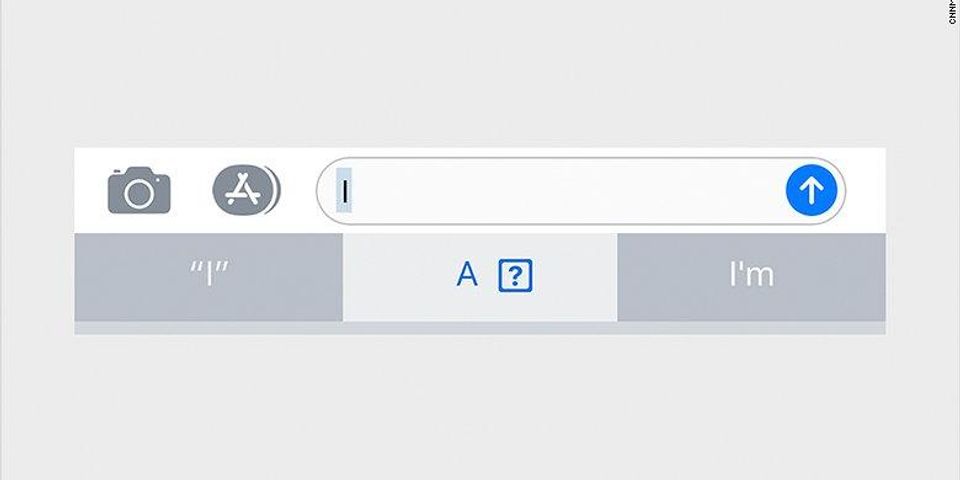
Why am I getting an 'A' on iPhone® iOS® 11 When I Type 'i'?
Have you been fighting a mysterious issue on your iPhone® device or iPad® tablet when you type an ‘i’ and receive a strange ‘A’? In this case you are dealing with an iOS 11 bug. Luckily, we at Experimac Klein have an answer and fix is pretty simple.
Go to: Settings > General > Keyboard > Text Shortcuts. Then, under the "phrase" column, add the uppercase "I." In the "shortcut" column, add the lowercase "i."
If you need additional help we specialize in iPhone® repair and upgrades, as well as computer repair and troubleshooting. We offer a wide selection of pre-owned Apple® products and Apple® devices.
Stop by Experimac Klein at 7306 Louetta Road Suite A116
in Klein, Texas. Call (713) 575-5768, follow Experimac Klein on Facebook or visit online to catch all in store events and promotions.
Experimac Klein offers professional Apple® related services throughout the Klein, TX, Spring, TX, Conroe, TX, The Woodlands, TX, Tomball, TX, Cypress, TX, and Cleveland, TX areas. We buy, sell, trade and repair Apple® Macintosh® computers, iPhone® devices and iPad® tablets. We offer some of the best pricing available for Apple® products, upgrades, and repairs. Experimac Klein is the Klein, TX area authority on Apple® product repairs, and trade-ins.

About the Business
Have a question? Ask the experts!
Send your question

